Top 7 AI SDR Tools for Slack Integration

Top 7 AI SDR Tools for Slack Integration
Looking for AI-powered sales tools that work with Slack? Here's a quick rundown of the top 7 AI SDR tools that streamline sales communication, automate lead management, and keep your team updated - all within Slack. Whether you're a startup or an enterprise, these tools can simplify workflows and boost sales productivity.
Key Highlights:
ChatbotKit Sales Development Rep: Easy-to-use AI bot for lead qualification, email automation, and scheduling.
Replit AI SDR Slack Bot Template: A developer-friendly framework for building custom Slack bots.
Salesforce Agentforce: Brings Salesforce data and AI insights directly into Slack.
Clay + Apollo.io Integration: Combines data enrichment with sales automation for lead management.
Smartlead AI SDR: Focuses on email outreach and campaign tracking.
HubSpot AI SDR Integration: Seamlessly connects HubSpot CRM with Slack for real-time updates.
AI SDR Shop Directory: A free platform to compare over 80 AI SDR tools with Slack integration.
Each tool offers unique features like real-time notifications, automated workflows, and CRM syncing. Keep reading to find the best fit for your sales team.
We Built an AI Sales Agent in Slack - See How It Works (Demo)
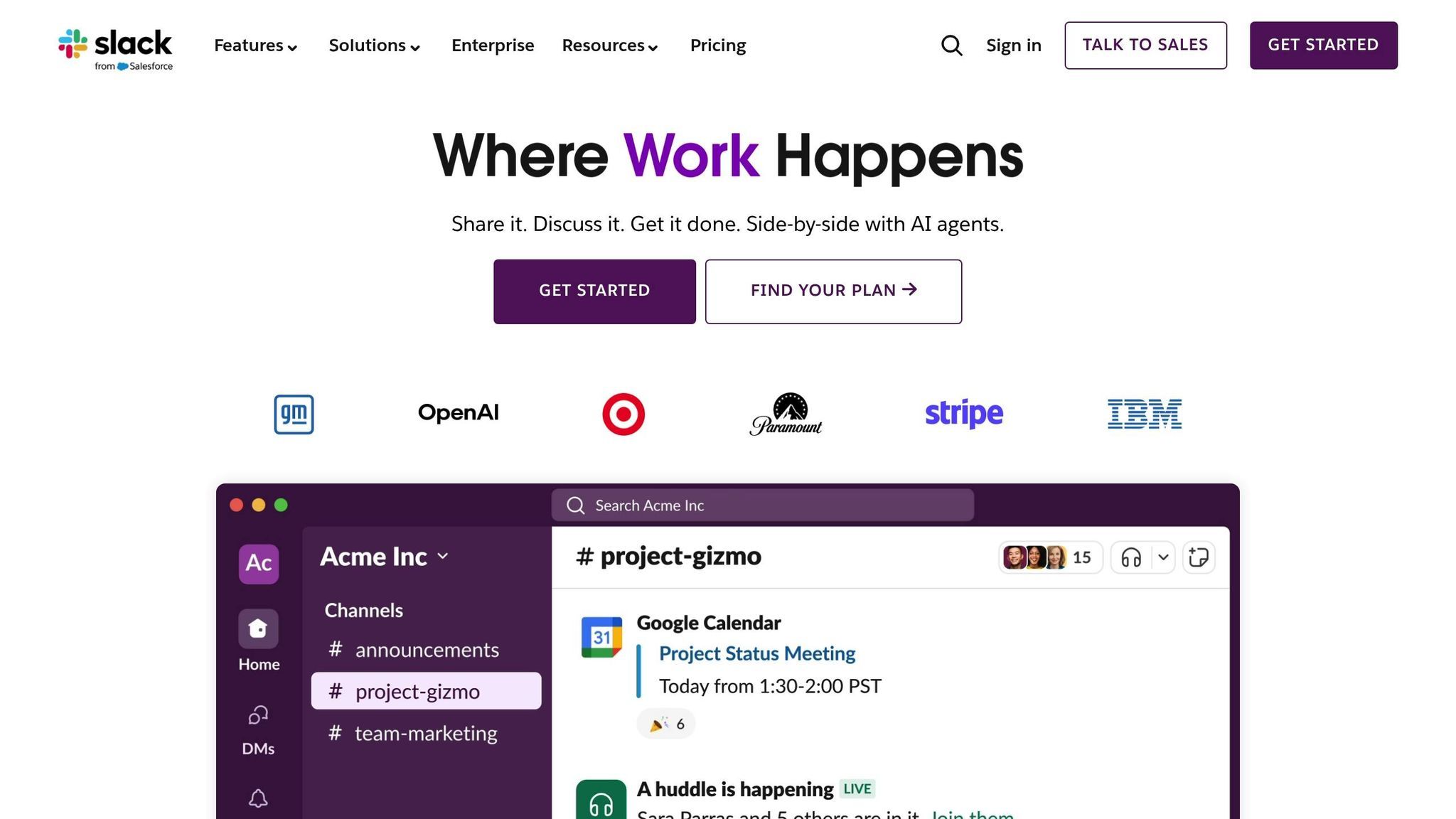
::: @iframe https://www.youtube.com/embed/aE_vLBCzhMY :::
Benefits of AI SDR Tools with Slack Integration
AI SDR tools send real-time lead notifications directly to Slack. Sales teams get instant updates when new leads enter the pipeline, meet qualifying criteria, or require immediate follow-up. No more juggling multiple dashboards or CRM systems - critical updates are delivered straight to the communication platform your team already uses. This ensures no lead gets overlooked, even during the busiest times. These notifications fit seamlessly into your existing Slack channels, making it easier to stay on top of opportunities.
Personalized outreach and follow-ups are managed by AI SDRs, with progress shared in Slack. Team members can see who has been contacted, when follow-ups are scheduled, and what responses have come back - all within Slack. This transparency keeps everyone on the same page without needing to switch between tools, creating a smooth and efficient workflow.
CRM integration through Slack simplifies updates. When AI SDR tools sync with platforms like Salesforce, HubSpot, or Pipedrive, they push key updates directly into designated Slack channels. Managers can view reports with metrics like conversion rates and pipeline values in USD, all formatted for easy understanding. This financial clarity allows teams to make quick, informed decisions without bouncing between multiple systems.
Better team collaboration happens when AI SDR activities are visible in Slack. SDRs can tag teammates on high-value leads, share effective email templates, and coordinate account-based strategies in real time. This open communication reduces misunderstandings and keeps everyone aligned on priorities. It also helps teams work together on time-sensitive tasks, especially when managing accounts across different time zones.
Time zone optimization helps U.S. sales teams stay efficient. AI SDR tools integrated with Slack can schedule outreach for the best times - like sending emails to East Coast leads at 9:00 AM EST and West Coast leads at 10:00 AM PST. Slack notifications keep teams informed about these scheduled activities, ensuring they’re prepared to respond during business hours while maintaining prompt communication in a fast-paced sales environment.
Automated Slack updates simplify performance tracking. Managers can set up reports to arrive in specific Slack channels, showing metrics like email open rates, responses, and bookings. This eliminates the need for separate meetings or dashboard reviews, making it easier to monitor team performance. The added visibility highlights what’s working and where adjustments are needed.
Behavior-driven Slack updates help prioritize warm leads. When prospects engage with content, Slack notifications alert the team, making it easier to focus on high-intent leads. This real-time data ensures sales teams can act quickly, creating a more responsive and effective sales process.
How to Choose AI SDR Tools for Slack
Start by assessing how well the AI SDR tool integrates with Slack. Look beyond basic features like simple message posting. The best tools can seamlessly pull data from external systems such as CRMs, knowledge bases, and help desks, ensuring all relevant company information is accessible directly within Slack [2]. For instance, an AI SDR tool should be able to fetch customer history from Salesforce, retrieve pricing details from internal files, and update lead statuses - all without requiring users to leave Slack.
Next, consider the tool’s workflow automation capabilities. A well-integrated AI SDR tool should do more than just provide information - it should be able to execute actions and trigger workflows within Slack or connected systems [2]. For example, it might update CRM tickets, pull in customer data, or kick off complex processes automatically, saving your team time and effort.
Check compatibility with your current sales tools and ensure smooth data synchronization. Verify that the AI SDR tool works with platforms like Salesforce, HubSpot, Pipedrive, Outreach, SalesLoft, and Zapier [1]. Strong integration ensures a smooth flow of data between systems, avoiding silos and reducing administrative headaches. The tool should sync lead details, conversation records, and activity logs in real time, keeping your team informed and aligned.
Customization and control are also key factors. Look into how much control you have over the AI’s responses, behavior, and features [2]. Can you tweak the AI’s tone to suit different audiences? Can certain features be enabled or disabled for specific users or Slack channels? These options can make a big difference in tailoring the tool to your team’s needs.
Before making a final decision, conduct hands-on integration testing. Test the tool with your existing CRM and sales platforms to ensure everything works smoothly [1]. Run a pilot program with a small team to identify any issues with data syncing, permissions, or workflows. This step will help you address potential problems early and make a more confident choice.
Finally, take advantage of resources like AI SDR Shop’s directory platform. This platform lists over 80 AI SDR agents, complete with detailed information about their features, integrations, and use cases. It’s a great way to compare options and find the perfect tool to fit your Slack workflow.
1. ChatbotKit Sales Development Rep for Slack
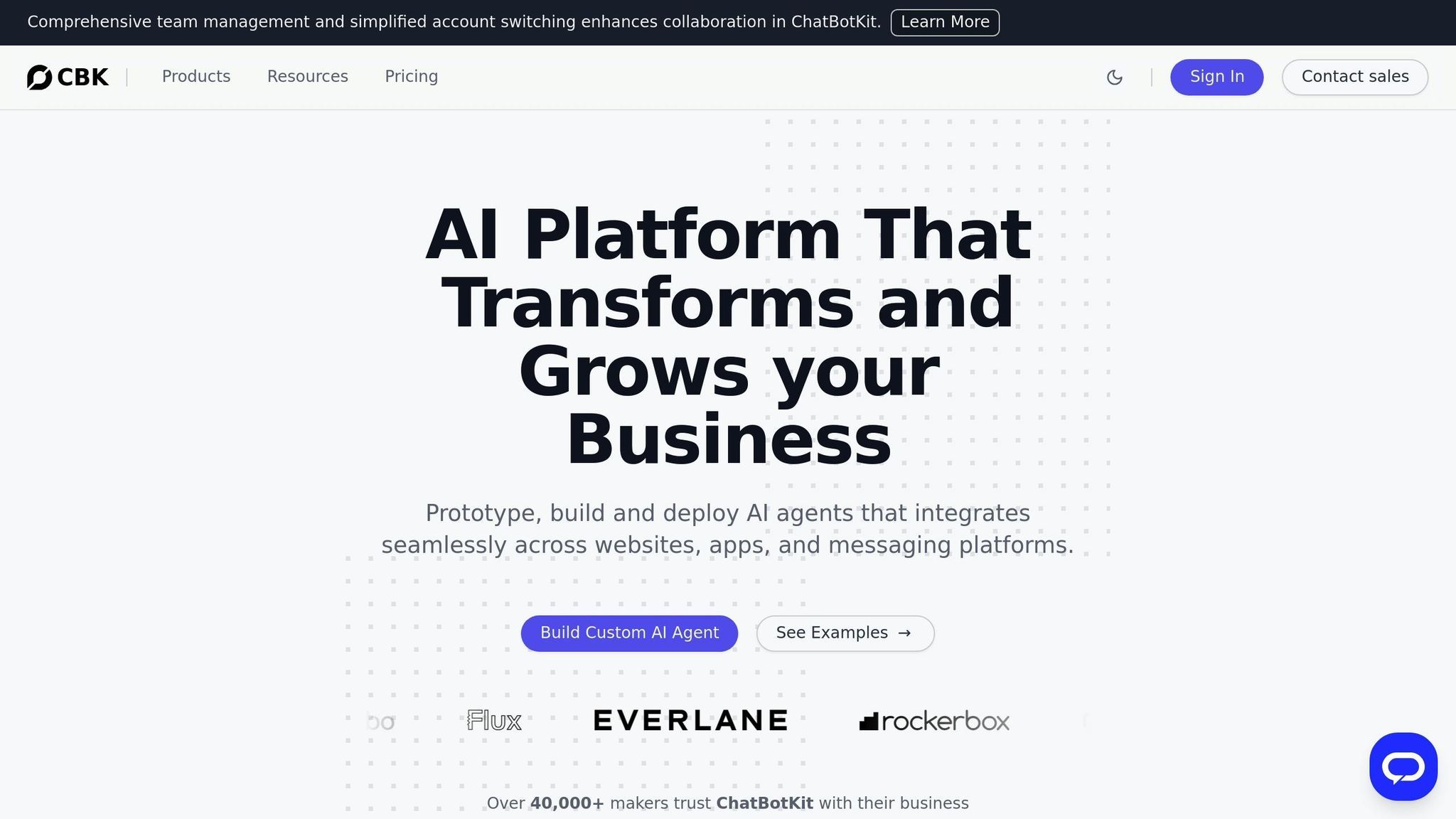
The ChatbotKit Sales Development Rep is an AI-powered assistant designed to streamline lead management and customer interactions directly within Slack, turning it into a centralized hub for sales activities.
How It Works with Slack
This AI assistant integrates seamlessly with Slack, offering multiple ways for sales teams to interact. You can communicate with the bot through Slack channels, direct messages, or slash commands. It processes recent messages to provide context-aware responses, supports rich message formatting, and facilitates multi-user conversations for better collaboration.
Setting it up is straightforward:
Create the bot in the ChatbotKit dashboard
Add it to your Slack workspace
Configure authentication using Slack's Signing Secret and Bot Token (required scopes:
app_mentions:read,chat:write,channels:history,commands)
These steps ensure a smooth setup, allowing teams to quickly get started.
Compatible Sales Platforms
Beyond Slack, ChatbotKit SDR works with various sales tools like CRM systems, lead generation platforms, and sales automation software. It offers features such as:
Searching for prospects using Proxycurl
Adding leads to campaigns
Listing campaigns for better management
This integration simplifies workflows and enhances team efficiency by consolidating essential sales operations.
AI-Powered Sales Support
The AI assistant takes on critical sales tasks, freeing up your team to focus on high-priority leads. Here's what it can do:
Lead Qualification: Analyzes prospect data and past conversations to score leads based on engagement.
Automation: Manages lead nurturing with follow-up sequences and personalized emails.
Scheduling: Coordinates meetings by checking calendar availability and setting appointments.
2. Replit AI SDR Slack Bot Template
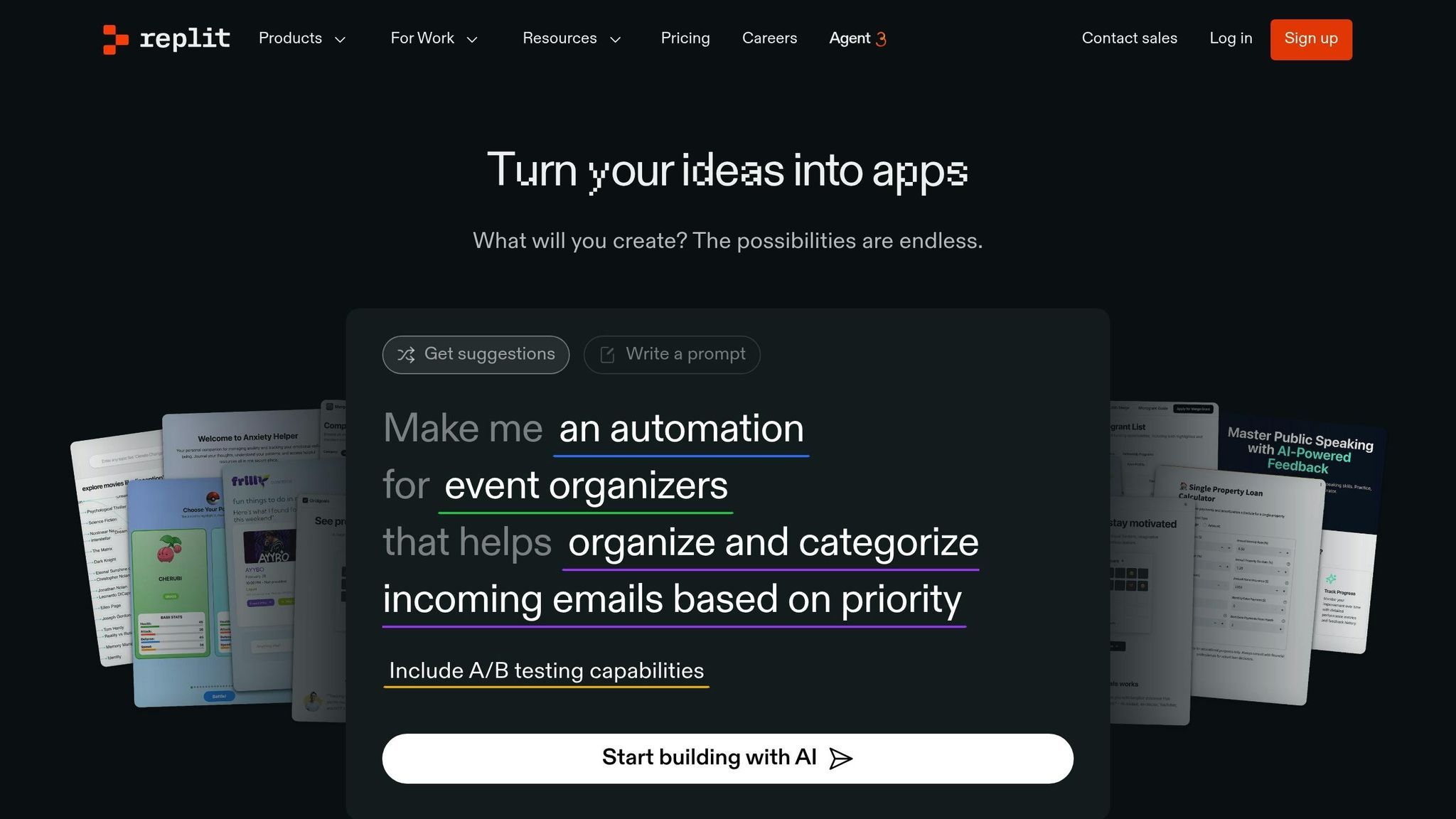
The Replit AI SDR Slack Bot Template offers a developer-friendly framework for creating a custom AI Sales Development Representative (SDR) that works seamlessly within Slack. It’s a versatile option for teams wanting deeper Slack integration without starting from scratch.
Slack Integration Features
This template is designed to interact extensively with Slack, supporting features like direct mentions, slash commands, and threaded conversations. It also handles events such as reactions, user joins, and channel updates. The bot keeps track of context across messages and can actively participate in multi-user discussions. During setup, you’ll need to configure key Slack permissions like chat:write, app_mentions:read, and channels:read. Teams can customize how the bot monitors specific channels, define trigger words to activate its responses, and even set up proactive notifications for follow-up tasks, ensuring that sales activities stay on track and visible to the team.
Supported Sales Platforms
The template includes built-in API connectors for popular sales tools like Salesforce, HubSpot, Mailchimp, and LinkedIn Sales Navigator. These integrations allow real-time data syncing, making it easy to pull prospect information, update deal statuses, and log activities - all without leaving Slack. Its modular structure also means developers can add custom integrations tailored to their existing tools, further enhancing the bot’s capabilities.
AI-Powered Features
The bot uses Natural Language Processing (NLP) to handle sales-related queries, qualify leads based on factors like company size and engagement, and analyze conversation tones to assess a prospect’s interest level. It automates tasks such as lead scoring, follow-up reminders, outreach sequences, and even scheduling meetings based on calendar availability. Additionally, it can draft personalized email responses and notify sales reps when timely follow-ups are required, all based on prospect behavior.
Cost and Flexibility
The template is free to download and modify, with operational costs depending on the third-party AI services and cloud hosting you choose. This flexibility makes it an attractive option for teams looking to build a Slack-based AI SDR tailored to their specific needs.
3. Salesforce Agentforce for Slack
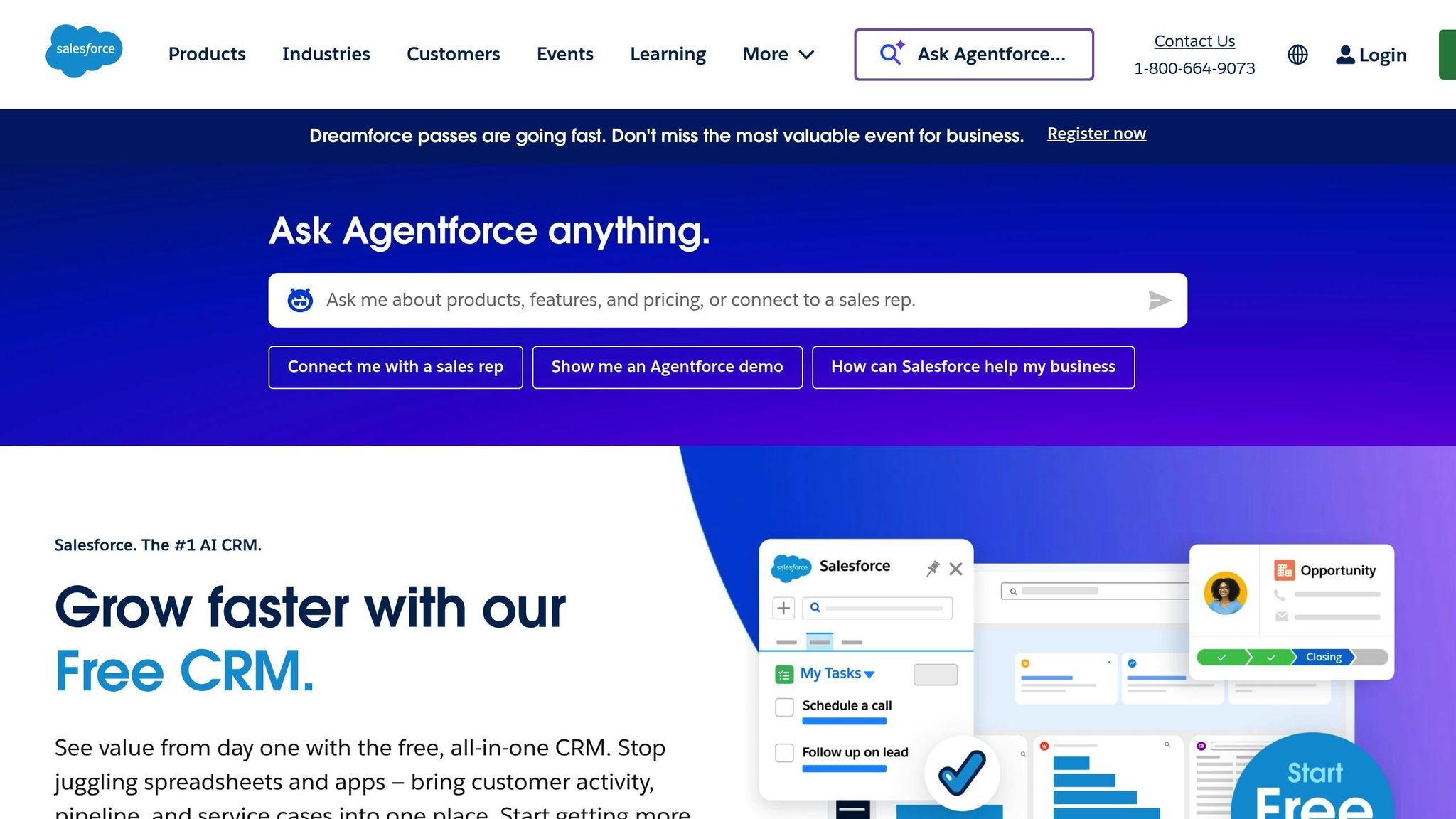
Agentforce takes the power of Salesforce data and brings it directly into Slack, creating a more connected and efficient sales environment. By combining Salesforce CRM with Slack’s collaborative tools, it seamlessly integrates data access into everyday conversations.
Slack Integration Features
Agentforce 2.0 embeds itself within Slack, enabling AI conversational agents to collaborate with human team members in real time. Sales reps can interact with Agentforce by simply using an @mention in direct messages or channels, or by accessing the Agentforce Hub within Slack.
With this integration, users can perform actions like creating workflows, managing data, and conducting advanced searches across Slack channels. Agentforce taps into Slack’s enterprise search to pull insights from conversations, direct messages, and app content, ensuring accurate and relevant responses.
Salesforce channels within Slack make CRM data easily accessible, allowing users to monitor progress, share updates, and assist customers - all without leaving Slack. Reps can edit and update CRM records directly, while Slack AI conversation summaries provide quick snapshots of customer details across Salesforce-linked channels.
Supported Sales Platforms
Agentforce creates a unified system by connecting Salesforce CRM and Slack. It draws from both Salesforce CRM records and Slack’s conversational data to provide context-rich responses. Sales reps can easily access pipeline details, forecasts, and deal information without switching platforms. The integration supports Salesforce opportunities, cases, and custom objects, simplifying the way sales teams interact with data.
AI-Powered Capabilities
Agentforce brings advanced AI tools into Slack, offering features like lead qualification and task automation. It can generate executive briefs, quiz sales reps on deals, and gather competitive insights from across the organization. Reps can use @mentions to perform tasks such as recalculating proposals, generating reports, or initiating contract workflows. The AI also automates tasks like creating contact and close plans and provides insights through enterprise search.
These capabilities translate to significant time savings. After six months of internal testing, 86% of Salesforce employees actively used Agentforce to find answers and complete tasks in Slack. The platform is expected to save Salesforce 500,000 hours annually across its operations, highlighting its impact on efficiency[3].
Pricing
To use Agentforce, organizations need licenses for both Agentforce and Slack. Salesforce channels are available to Slack Sales Elevate customers and will soon be included in the Salesforce Starter Suite. Slack AI is offered as an add-on, with pricing determined by the size of the organization and selected features. Overall, Agentforce is estimated to save 203,000 hours annually in sales operations, allowing teams to focus more on customer engagement[3].
sbb-itb-4c49dbd
4. Clay + Apollo.io AI SDR Integration
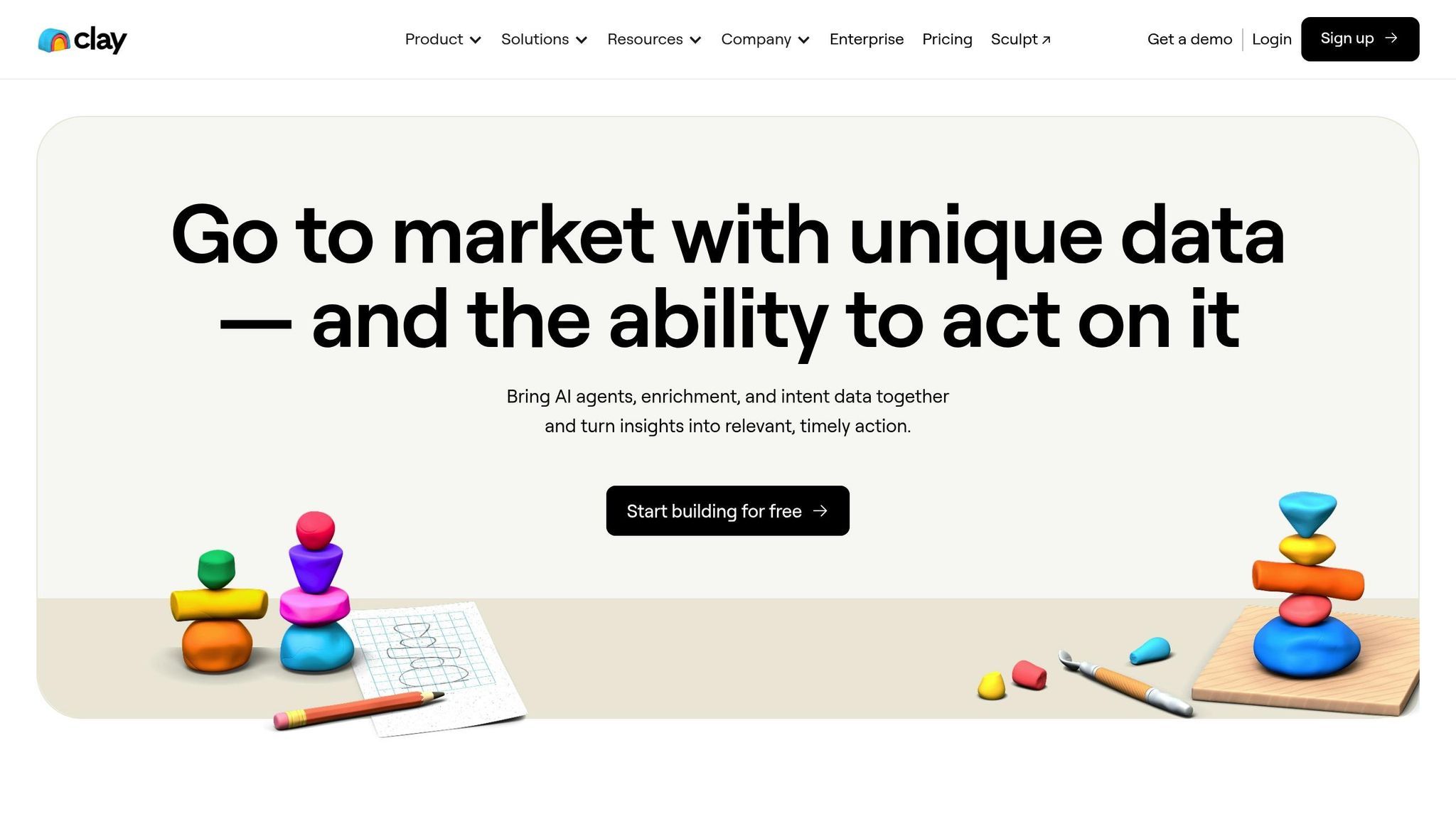
Clay and Apollo.io combine forces to simplify prospecting by blending data enrichment with sales automation. Their integration with Slack ensures sales teams have a central hub for lead updates and outreach activities.
Slack Integration Features
This integration sends prospect data and outreach updates directly to Slack channels, so teams can act on new leads right away. When Clay enriches prospect information, updates are automatically posted to designated Slack channels. Plus, it supports two-way communication - sales reps can query or update prospect details directly within Slack without switching tools. This seamless connection extends to other essential sales platforms as well.
Compatible Sales Platforms
Clay works with a variety of data sources to enhance prospect profiles, while Apollo.io integrates smoothly with top CRM systems like Salesforce, HubSpot, and Pipedrive. This ensures that enriched data flows effortlessly into your sales tools, enabling tailored outreach and better tracking of your efforts.
AI-Powered Features
The AI capabilities of Clay and Apollo.io take efficiency to the next level. Clay identifies and prioritizes high-value prospects, while Apollo.io generates personalized outreach messages and fine-tunes follow-up strategies. By automating research and optimizing communication timing, this system helps boost response rates and streamlines the sales process.
5. Smartlead AI SDR for Slack
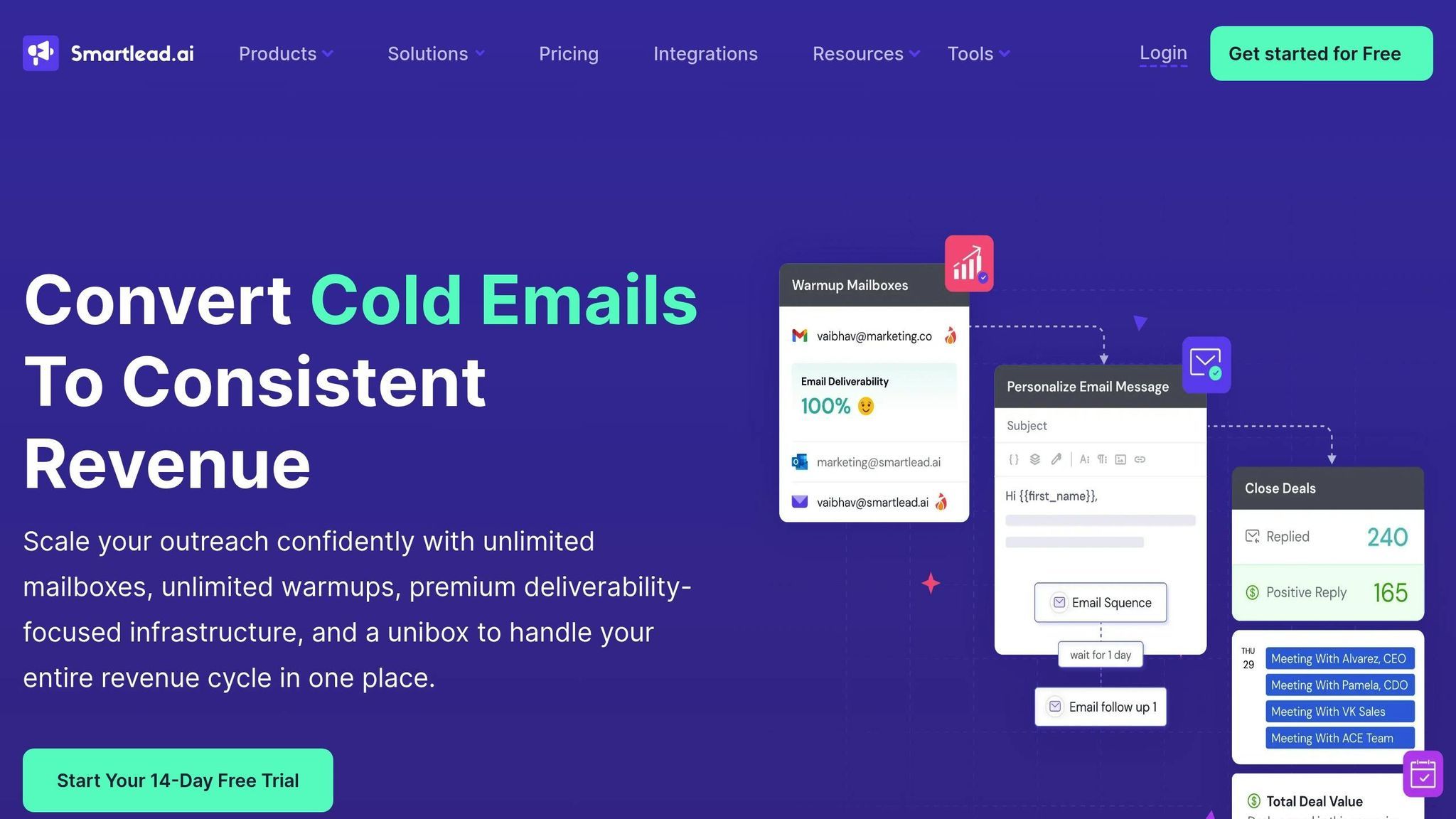
Smartlead brings a fresh approach to AI-powered sales development, seamlessly integrating with Slack to enhance your outreach efforts.
Slack Integration
With Smartlead tied into Slack, your team gets instant updates on campaign activities and prospect interactions. These real-time notifications mean you can act quickly and stay on top of your outreach game - all without stepping away from your main communication platform.
Supported Platforms
Smartlead connects effortlessly with leading CRM and email platforms, making it easier to manage leads and track campaign performance without juggling multiple tools.
AI Capabilities
Smartlead leverages AI to craft personalized email outreach and fine-tune follow-ups based on how prospects engage. This not only saves time but also allows your team to concentrate on leads that matter most.
6. HubSpot AI SDR Slack Integration
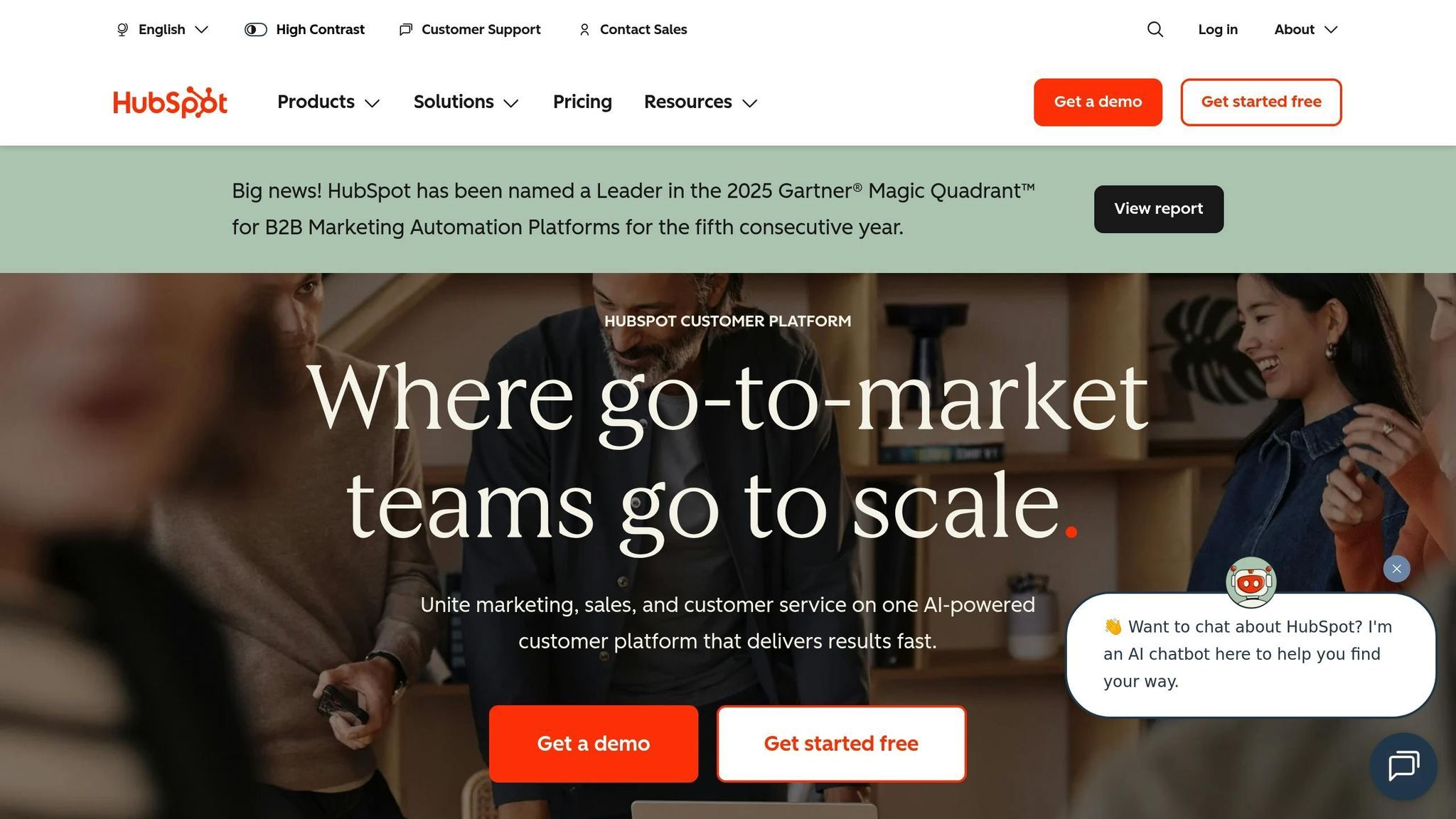
HubSpot's integration with Slack takes AI-powered sales tools to another level. With HubSpot's Sales Hub, you can receive crucial sales updates right in your Slack workspace, allowing teams to stay focused and collaborate without switching platforms.
How the Slack Integration Works
This integration simplifies team communication by sending real-time notifications for essential activities like deal updates, contact changes, and task reminders. These updates are delivered to specific Slack channels, ensuring sales teams are always in the loop. By bridging CRM updates with Slack, this tool helps teams act quickly on new opportunities while keeping workflows smooth and efficient.
Compatibility with Sales Tools
HubSpot's Sales Hub connects seamlessly with a variety of third-party tools, including popular email platforms like Gmail and Outlook. This ensures consistent contact data and uninterrupted workflows, even for businesses juggling multiple sales and marketing tools. This compatibility also opens the door for advanced AI features to work across platforms.
AI Features in Sales Hub
HubSpot leverages AI to help sales teams work smarter. The AI tools prioritize leads and pull valuable insights from customer interactions, enabling teams to concentrate on the most promising opportunities. For more details on these AI tools, check out HubSpot's official documentation.
Pricing Information
HubSpot's Sales Hub offers flexible pricing options to suit businesses of all sizes. For the most up-to-date pricing, visit HubSpot's official website.
7. AI SDR Shop Directory Platform
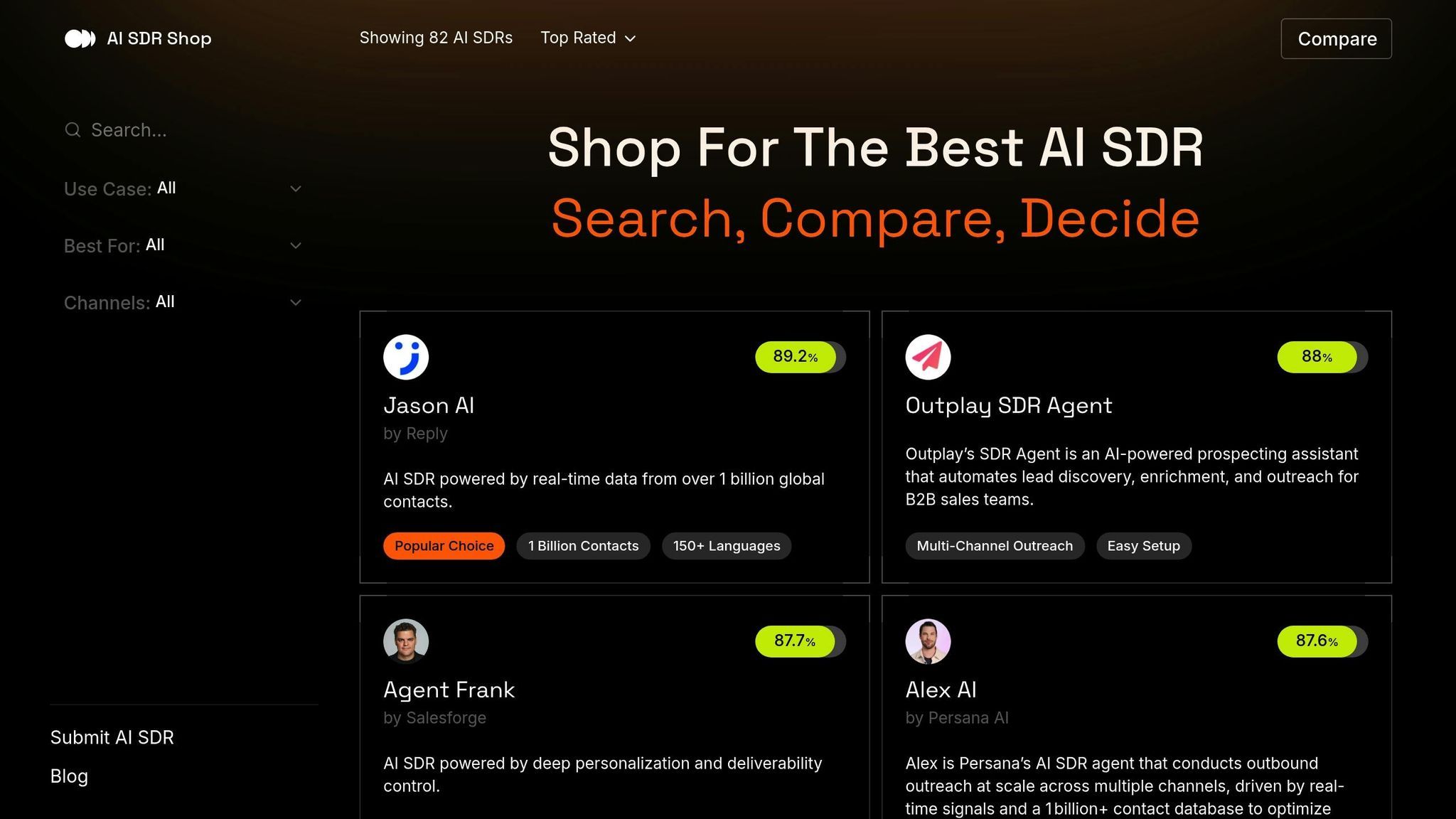
AI SDR Shop is a hub designed to help businesses navigate the world of AI-powered sales tools. It brings together over 80 AI SDR agents, each with detailed profiles, including those with Slack integration features. Instead of being a standalone tool, it serves as a centralized directory where sales teams can discover, compare, and evaluate AI SDR solutions tailored to their needs.
Slack Integration Focus
For teams relying on Slack, this platform offers a valuable resource. Each tool profile highlights its Slack integration capabilities, providing details on setup requirements and key features like real-time notifications and workflow management. This makes it easier for sales teams to see how each tool will perform within their existing Slack setup.
Additional Integrations
While Slack is a primary focus, the directory also showcases other integrations. This allows sales teams to understand how these tools fit into their broader sales and marketing systems, creating a more cohesive approach to managing outreach and leads.
AI Features
Every listed tool includes a breakdown of its core AI functionalities. From lead qualification to automation, the profiles offer clear insights into what each tool can do. This helps sales teams quickly identify which solutions align with their unique workflows and objectives.
Pricing
AI SDR Shop is free to use, with vendor pricing included in the individual tool profiles. It’s a practical complement to the Slack-integrated AI SDR tools mentioned earlier, offering transparency and convenience in one place.
Tool Comparison Chart
Here’s a breakdown of seven AI SDR tools for Slack, highlighting their integration depth, AI features, pricing, and best use cases. This chart provides a quick overview to help you evaluate which tool aligns with your needs before diving deeper into each factor.
| Tool | Slack Integration Depth | Supported Sales Platforms | Key AI Capabilities | Pricing (USD) | Best Use Cases |
|---|---|---|---|---|---|
| ChatbotKit Sales Development Rep | Native bot creation, custom workflows, real-time notifications | CRM-agnostic, API connections | Natural language processing, lead qualification, automated responses | $25-$99/month | Small to medium teams needing custom Slack automation |
| Replit AI SDR Slack Bot Template | Template-based setup, customizable commands, channel integration | Flexible API integrations | Code-based customization, automated messaging, data processing | $7-$20/month (Replit hosting) | Developer-friendly teams wanting full customization control |
| Salesforce Agentforce | Deep Einstein integration, workflow automation, record updates | Native Salesforce, third-party via APIs | Advanced analytics and lead scoring | $150-$300/user/month | Enterprise Salesforce users with complex sales processes |
| Clay + Apollo.io Integration | Notification system, lead alerts, data sync | Apollo.io, HubSpot, Salesforce, Pipedrive | Data enrichment, contact discovery, sequence automation | Clay: $149-$800/month, Apollo: $49-$149/month | Teams focused on data-driven prospecting and enrichment |
| Smartlead AI SDR | Campaign notifications, performance alerts, team collaboration | Multi-channel outreach, CRM integrations | Email deliverability optimization, A/B testing, response tracking | $39-$94/month | Teams prioritizing email outreach and deliverability |
| HubSpot AI SDR Integration | Native HubSpot notifications, deal updates, task management | HubSpot ecosystem, 1,000+ app integrations | Content generation, lead scoring, conversation intelligence | $45-$1,200/month | HubSpot users seeking integrated sales and marketing automation |
| AI SDR Shop Directory | Integration discovery, tool comparison, setup guidance | 80+ AI SDR tools with various integrations | Search and filtering, detailed comparisons, vendor information | Free | Teams researching and comparing multiple AI SDR solutions |
Key Insights
The integration depth varies significantly across tools. For example, Salesforce Agentforce and HubSpot provide robust native integrations tailored to their ecosystems. On the other hand, ChatbotKit and Replit focus on flexibility, offering customizable solutions that can integrate across various platforms.
Pricing also reflects different target audiences. Enterprise-level tools like Salesforce Agentforce come with higher costs, justified by their extensive features and security measures. Meanwhile, Smartlead and Replit offer more affordable options, making them ideal for smaller teams or those just starting out.
The AI features range from basic automation to advanced analytics. For instance:
Clay excels in data enrichment and contact discovery.
Smartlead focuses on improving email outreach with tools like deliverability optimization and A/B testing.
Salesforce Agentforce leverages Einstein’s machine learning to provide predictive insights.
Compatibility with your existing sales ecosystem is another critical factor. Tools like HubSpot and Salesforce Agentforce are perfect for teams already invested in those platforms, while ChatbotKit and Clay offer broader integration options for teams using diverse tools.
Lastly, consider your team’s technical expertise. Replit's template is ideal for teams with development skills who want full customization. Conversely, plug-and-play solutions like Smartlead and HubSpot are designed for quick setup with minimal technical effort.
When choosing a tool, think about your team’s size, technical skills, existing platforms, and growth plans to find the best fit.
Conclusion
AI SDR tools with Slack integration are game-changers for boosting sales productivity and improving team collaboration. By delivering critical updates, lead notifications, and performance insights directly into Slack, they simplify communication and keep everyone on the same page. These features make it easier to evaluate each tool's strengths and how they align with your team's needs.
Each tool brings something different to the table. Some excel with native integrations for larger enterprise systems, while others offer more adaptable, customizable solutions for smaller or more agile teams.
Whether you're looking for developer-friendly templates or plug-and-play simplicity, there's a tool to fit your workflow. For example, data-driven teams might favor tools like Clay for their data enrichment capabilities, while teams focusing on multi-channel outreach will appreciate advanced deliverability features.
One standout advantage of these integrations is their ability to cut down on context switching. Instead of jumping between platforms to check lead statuses or update records, Slack notifications deliver real-time updates, allowing your team to act immediately. This seamless process not only saves time but also supports quicker, more informed decisions.
When choosing the best tool for your team, think about your current tech stack, budget, and technical expertise. If you rely on a variety of CRM platforms, tools like ChatbotKit or Clay provide the flexibility you need. On the other hand, teams deeply invested in specific ecosystems can benefit most from native integrations.
For a broader view, AI SDR Shop offers a free directory of over 80 AI SDR tools. This resource makes it easy to compare features and pricing, helping you find the perfect fit beyond the top seven options discussed here.
FAQs
How can AI SDR tools integrated with Slack improve sales team productivity?
AI SDR tools that work with Slack make sales workflows smoother by automating repetitive tasks like reaching out to leads and qualifying them. With real-time notifications and updates delivered straight to Slack, sales teams can stay on top of their game and respond promptly. These tools also improve teamwork by enabling two-way communication and providing AI-powered insights that help teams make quicker, more informed decisions. By cutting down on manual tasks and enhancing engagement, they make it easier to work efficiently and close deals faster.
What should I look for in an AI SDR tool that integrates with Slack?
When choosing an AI SDR tool for Slack, focus on how well it integrates with your current sales and communication tools. A smooth integration ensures your workflows remain efficient and uninterrupted. Key features to look for include automated task management, real-time insights, and personalized outreach - all of which can boost team productivity and engagement. Additionally, it's essential to pick a tool that can grow with your team. Look for options that offer role-based permissions to maintain control and strong data security to protect sensitive information. These considerations will help you get the most out of your AI SDR tool while keeping your operations running smoothly.
Can AI SDR tools be tailored to meet the unique needs of my sales team?
AI SDR tools offer flexibility and can be tailored to meet the specific needs of your sales team. You can fine-tune the AI's tone, language, and personality to match your brand's voice, ensuring interactions feel genuine and professional. Beyond that, these tools can be set up to align with particular sales strategies, target demographics, and workflows, making them a practical option for a variety of business scenarios.