5 Steps to Automate Lead Enrichment with AI SDRs

5 Steps to Automate Lead Enrichment with AI SDRs
Want to save time and improve your sales process? Automating lead enrichment with AI-powered SDRs (Sales Development Representatives) is the way to go. By pulling real-time data, these tools ensure your prospect information is always up-to-date, helping you target the right leads and personalize outreach effectively.
Here’s how you can automate lead enrichment in five simple steps:
Define your Ideal Customer Profile (ICP): Identify the key data points and characteristics (e.g., company size, industry, revenue) your AI SDRs need to focus on.
Choose the Right Tools: Look for AI SDR platforms that integrate with your CRM, support multi-channel outreach, and provide accurate, verified data.
Connect Tools to Your CRM: Set up seamless data flow between your AI SDRs and CRM to keep information consistent and actionable.
Build Automated Workflows: Use triggers like new lead creation or status changes to update and enrich lead details automatically.
Monitor and Maintain Data Quality: Regularly track performance metrics, clean your database, and refine workflows to ensure accurate, actionable insights.
Pro Tip: Use resources like AI SDR Shop to compare over 80 AI SDR tools based on features, integrations, and pricing.
Automate Lead Enrichment & Routing with AI in Zapier | Full Tutorial
::: @iframe https://www.youtube.com/embed/Y2XszcRZAsM :::
Step 1: Define Your Ideal Customer Profile and Data Requirements
Before diving into automation, it's crucial to clearly define your ideal customer and identify the data points needed for your enrichment process. This step sets the stage for your AI SDRs to effectively pinpoint, prioritize, and engage with the right prospects.
Key ICP Components
Your Ideal Customer Profile (ICP) should include firmographic and behavioral characteristics that outline your best-fit customers. Start with the basics like company size - are you targeting startups with 10-50 employees, or larger enterprises with 1,000+ staff members? Next, consider industry classification, focusing on areas such as SaaS, healthcare, or manufacturing. Geographic location is another factor, especially for U.S.-based companies. Are you looking at specific states, metro areas, or operating nationwide? Revenue ranges are also key - whether you're targeting businesses generating $1M-$10M annually or those exceeding $50M.
Behavioral characteristics help refine your focus even further. Look for buying intent signals such as recent funding rounds, increased hiring in relevant departments, new technology adoptions, or specific website behaviors. These indicators allow your AI SDRs to zero in on prospects actively searching for solutions like yours.
Once you've outlined these components, you'll have a clear roadmap for determining the necessary data fields.
Required Lead Data Fields
For your AI SDR tools to run effective campaigns, they need access to specific, high-quality data points. Essentials include verified email addresses, direct phone numbers, and LinkedIn profiles of decision-makers. Job titles and seniority levels are also important for identifying key stakeholders.
On the company side, gather details like employee count, annual revenue, industry codes, headquarters location, and the company's technology stack. Intent signals - such as recent news mentions, job postings, website activity, and content downloads - can provide additional insights for personalized outreach.
If you're targeting U.S. businesses, don't overlook time zone information to schedule outreach at optimal times. State-specific business registration details and compliance requirements might also influence your messaging. Financial indicators, like funding history or growth trends, can offer valuable context for tailoring your approach.
Data Privacy and Compliance
Once you've defined your customer profile and data needs, ensuring compliance with data privacy laws becomes a top priority. U.S. regulations like the CCPA and HIPAA impose strict rules around consent and data collection, with hefty fines for violations.
Start with data minimization - collect only the information you truly need to meet your goals. For instance, if you're enriching data for email marketing, focus on professional contact details and company-specific information rather than personal or sensitive data.
Transparency is equally important. Your privacy policies should be written in plain language and easily accessible on your website. Use opt-in mechanisms that require users to actively give consent - steer clear of pre-checked boxes or hidden consent clauses.
When working with third-party data providers, thoroughly vet their compliance practices. Ask for proof that their data was collected legally and with proper consent. Make sure your Data Processing Agreements (DPAs) clearly outline how the data can be used, what security measures are in place, and who is responsible for compliance.
The shift toward first-party data collection is a smart response to these challenges. Companies that build strong first-party data systems - through website interactions, forms, and direct customer relationships - often find it easier to stay compliant while improving data quality and customer trust.
Finally, conduct regular audits of your data practices to identify and address any compliance gaps. Techniques like data anonymization and pseudonymization can help reduce risks while preserving the usefulness of your datasets for analysis. These steps not only protect your business but also ensure your enriched data remains a valuable asset.
Step 2: Choose the Right AI SDR Tools
Once you've nailed down your ideal customer profile (ICP) and data requirements, the next step is selecting the right AI SDR tools. These tools play a crucial role in automating lead enrichment, so making the right choice can significantly boost your team's productivity. With plenty of options out there - each offering different features and pricing - it's important to evaluate them carefully. Here's how to narrow down your choices.
AI SDR Tool Selection Criteria
Start by focusing on these key factors when selecting your AI SDR tools:
CRM Integration Capabilities: Your AI SDR tool should integrate smoothly with your existing CRM system, whether it’s Salesforce, HubSpot, Pipedrive, or another platform. Look for tools that offer two-way synchronization so any enriched lead data updates automatically within your CRM.
Multi-channel Outreach Capabilities: Modern outreach requires a multi-touch approach. The best AI SDR tools support outreach across email, LinkedIn, phone calls, and even SMS, giving you more ways to connect with prospects while collecting insights about their preferences and behaviors.
Reliable Data Sources: Ensure the tool pulls up-to-date information from a range of sources, such as company databases, social media, and news feeds. This ensures your lead data stays accurate and current.
Customization and Workflow Flexibility: Look for platforms that allow you to tailor data fields, set up conditional logic, and build multi-step workflows. This flexibility ensures the tool can adapt to your specific processes.
Data Accuracy and Verification: Features like email verification, phone validation, and data cleansing are non-negotiable. Some tools even offer optional human quality checks for critical data points.
Save Time with AI SDR Shop
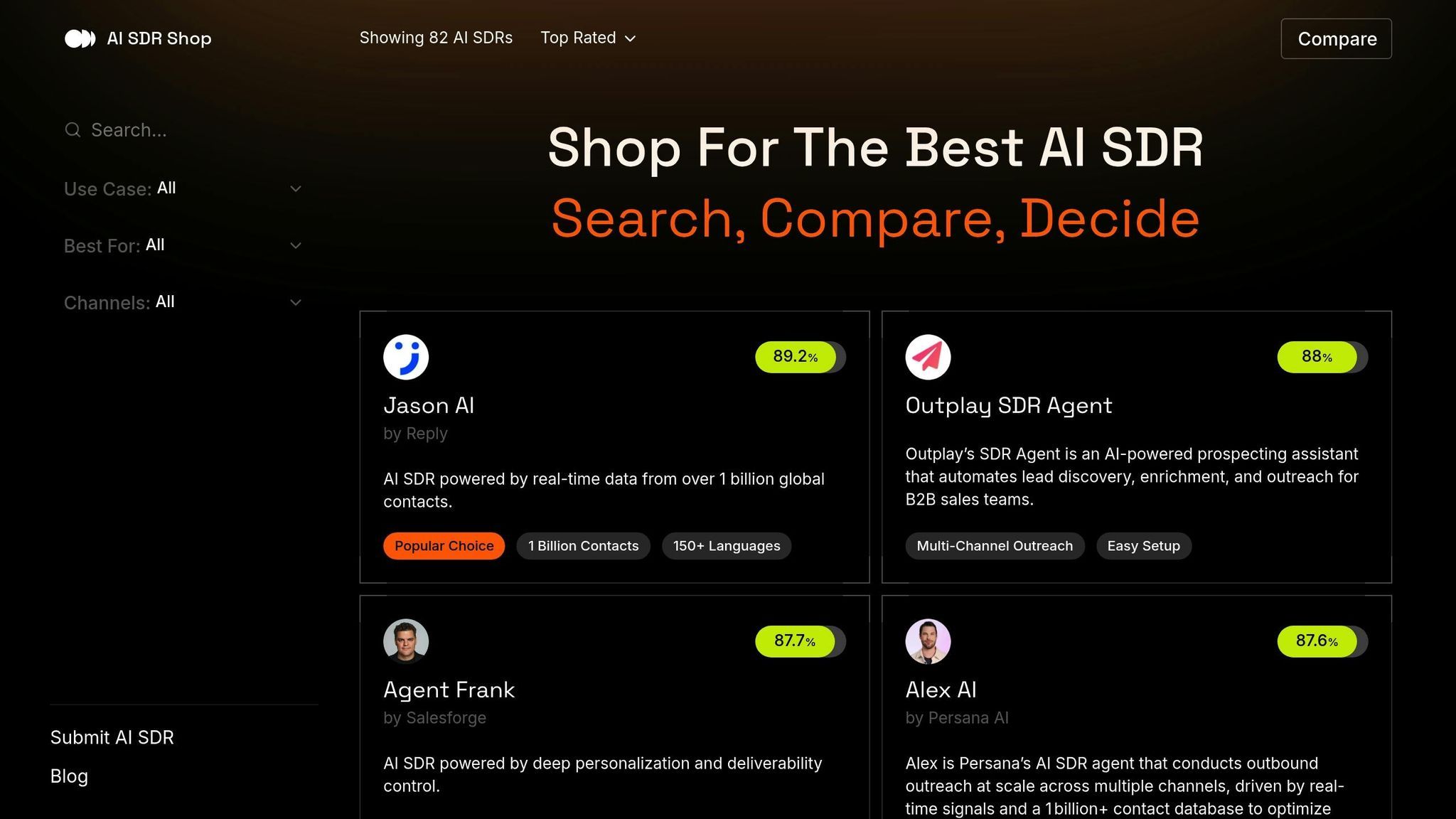
Instead of spending endless hours researching individual platforms, you can use AI SDR Shop - a centralized resource that simplifies the comparison process. This directory features detailed profiles of over 80 AI SDR tools, helping you quickly find solutions that match your lead enrichment needs.
AI SDR Shop organizes tools by key features like CRM compatibility, multi-channel outreach capabilities, and real-time data processing. Each profile provides insights into pricing, use cases, and integration options, saving you the hassle of visiting multiple vendor websites.
You can also filter tools based on specific requirements. For instance, if you need a platform with both Salesforce integration and LinkedIn automation, AI SDR Shop will pinpoint the tools that meet those needs. Profiles highlight standout features like proprietary email systems, intent-based lead identification, and customizable workflows.
Best of all, AI SDR Shop is free to use. This means you can explore and compare options without any upfront cost, creating a shortlist of tools to test during the demo and trial stages. By using this resource, you'll be better prepared to evaluate features that directly impact your lead enrichment goals.
What to Look for in Lead Enrichment Features
When evaluating AI SDR tools, think about how well each platform aligns with your business needs now and in the future. Pay attention to:
CRM Integration Strength: How seamlessly does the tool work with your existing systems?
Data Source Quality: Does it pull accurate, reliable, and diverse data?
Automation and Scalability: Can the tool handle your lead volume and grow with your business?
Real-time Updates: How frequently does it refresh lead data?
Workflow Sophistication: Does it support advanced workflows and customizations?
Don’t forget to consider pricing. Make sure the tool’s cost aligns with your lead volume and growth projections. By focusing on these factors, you’ll be equipped to choose a solution that meets your immediate needs and supports your long-term goals.
Step 3: Connect AI SDRs with CRM and Data Sources
To keep your sales process running smoothly, it's important to integrate your AI SDR tools with your CRM and other data sources. This setup allows for automated, real-time lead enrichment, ensuring updated and accurate lead data flows seamlessly between systems without requiring manual updates.
CRM System Integration
AI SDR tools are designed to work seamlessly with popular CRMs like Salesforce, HubSpot, Pipedrive, and Microsoft Dynamics. Setting up the integration typically involves API authentication, where you’ll use your CRM credentials and set up permissions for data access.
For example, when integrating with Salesforce, you’ll authorize the connection via OAuth and configure access to leads, contacts, accounts, and opportunities. HubSpot integration offers even more control, letting you choose exactly which contact properties, deal stages, and company details should sync. Thanks to HubSpot’s advanced API, enriched lead data can appear in your CRM within minutes.
One major perk of these integrations is the bidirectional data flow. Let’s say your AI SDR tool updates a lead with new job titles or company details - this information syncs back to your CRM automatically. Similarly, any changes made manually in your CRM can trigger new enrichment workflows in the AI SDR tool.
Once your CRM is connected, the next step is aligning data fields for consistency.
Data Mapping and Automation Setup
Data mapping ensures that lead information stays consistent across all your tools. Start by creating a field map to link CRM fields with the data points from your AI SDR tool. Use picklists and validation rules to standardize fields like industry type, geographic location, and lead source.
Custom fields can take your lead segmentation to the next level. Fields like "Product Interest", "Technology Stack", or "Buying Intent Score" allow for more personalized outreach. Make sure these fields are set up in both your CRM and AI SDR tool to ensure smooth data transfer.
You’ll also need to configure conversion mapping to handle leads as they move through your sales funnel. For example, when a lead becomes an account, contact, or deal, your system should transfer all key information without creating duplicates or losing data. This ensures a smooth handoff between your marketing and sales teams.
Finally, set up automated triggers to kick off enrichment workflows based on specific events. For instance, when a new lead enters your CRM with incomplete details, the system can automatically fill in missing company information, contact details, or behavioral data.
U.S. Format Configuration
After mapping your data, it’s essential to apply U.S.-specific formatting to keep everything consistent. Configure your integration to follow U.S. standards for:
Dates: Use the MM/DD/YYYY format.
Phone numbers: Format as (XXX) XXX-XXXX for domestic and +1 (XXX) XXX-XXXX for international.
Addresses: Follow U.S. Postal Service guidelines.
Currency: Display as $1,234,567.89.
Pay special attention to time zone settings for scheduling and tracking activities. Make sure your AI SDR tool can identify and convert prospect time zones so you can time your outreach efforts effectively. Set default time zones to match your team’s location while retaining the original time zone data for accurate engagement tracking.
These formatting details might seem small, but they make a big difference. When sales teams see clean, properly formatted data that matches what they’re used to, they’re more likely to trust the system and use the enriched information in their day-to-day efforts.
sbb-itb-4c49dbd
Step 4: Build Automated Lead Enrichment Workflows
It's time to create workflows that can automatically enrich your leads and kick off follow-ups. These workflows take the hassle out of manual data entry and ensure your prospect information stays current and actionable.
Setting Enrichment Triggers
The first step is identifying the right moments to trigger automated enrichment. One of the most straightforward triggers is new lead creation. Anytime a lead enters your system - whether through web forms, trade show interactions, or referrals - your workflow should immediately start filling in the blanks, like company size, technology stack, or contact details.
Another key trigger is lead status changes. For example, when a lead moves from "Marketing Qualified" to "Sales Qualified", your AI SDR can pull in additional insights, such as recent company news, funding updates, or leadership changes. These extra details equip your team with the context they need for tailored outreach.
You can also use time-based triggers to schedule periodic updates or behavioral triggers to act when prospects engage with specific content. For high-value accounts, consider weekly updates to stay informed about developments that could impact your sales strategy.
Lastly, implement data quality triggers to keep your database in top shape. If your system spots incomplete records, outdated information, or bounced emails, it can either search for updated details automatically or flag the record for manual review. This saves your sales team from wasting time on bad data.
Balancing Automation and Personalization
While automation is a powerful tool for efficiency, it's important to maintain a personal touch - especially when working with U.S. prospects who value genuine, relevant communication.
Start by layering automated data collection with human insight. For instance, your AI SDR can gather basic details like firmographics, recent company news, and social media activity. However, crafting the outreach message should remain in the hands of your sales team. If the system flags that a prospect’s company just launched a new product, your sales rep can decide how to weave that into their email or call.
Use conditional personalization to add authenticity to automated workflows. For example, your system can automatically include region-specific references, mention relevant industry events, or highlight mutual LinkedIn connections. These small but meaningful touches feel natural because they’re based on real data.
For high-value prospects, set up approval workflows to ensure key communications get a final review from a human. While smaller prospects might receive fully automated outreach, enterprise-level leads can go through a manual review process for a more tailored approach. This way, you can scale efficiently without compromising on quality for your most important opportunities.
Also, consider regional preferences and business norms. For example, prospects in the Northeast might prefer fast, direct communication, while those in the South may respond better to a relationship-driven approach.
Finally, don’t forget testing and optimization. Start with basic automation and gradually layer in personalization, keeping a close eye on response rates and conversion metrics. Pay attention to what resonates with your audience and refine your workflows to strike the right balance between automation and authenticity.
Let automation handle the heavy lifting of research so your sales team can focus on building real connections.
Step 5: Monitor Performance and Maintain Data Quality
Keep a close eye on your automated lead enrichment workflows to ensure they remain effective and accurate. High-quality data is the backbone of informed decision-making for your sales team, and regular reviews help establish a strong foundation for managing and governing data.
Develop a clear data governance framework that includes policies, accountability measures, and regular audits. This will help maintain data integrity and ensure your insights remain actionable.
Performance Tracking and Analytics
Tracking key metrics is essential for evaluating the performance of your AI SDR workflows and pinpointing areas for improvement. Here are some critical metrics to monitor:
Data enrichment rates: Measure the percentage of leads that receive complete information within your target timeframe. Aim for an 85-90% completion rate for fields like email addresses, job titles, and company details.
Response rates: Assess the effectiveness of your enriched data by comparing response rates. If enriched leads generate 15-20% higher engagement than non-enriched ones, your workflows are adding value. Break this down by channel - email, LinkedIn, and phone - to see which data points drive the best results.
Data freshness: Monitor how quickly your system updates lead information. Set benchmarks such as updating company news within 24 hours or refreshing contact details weekly. Use CRM reporting tools to track when records were last updated and flag outdated data.
Cost per enriched lead: Calculate the cost of your AI SDR tools divided by the number of successfully enriched leads. Compare this with manual enrichment costs - many companies save 60-70% with automation.
Automated alerts: Set up notifications for performance drops. For example, if enrichment rates dip below 80% or data accuracy scores decline, administrators should be alerted immediately. This allows you to address issues before they impact your sales team.
Data Quality Maintenance
Maintaining a clean and actionable lead database requires consistent data hygiene practices. Here’s how to stay on top of it:
Duplicate detection: Run weekly scans to identify and merge duplicate records. Configure your system to flag duplicates based on email addresses, phone numbers, or company domains.
Email verification: Automate email validation for all new leads and schedule monthly checks for existing records. Invalid emails can waste outreach efforts and harm deliverability rates. While many AI SDR tools include built-in verification, consider additional services for high-priority campaigns.
Data decay schedules: Update information based on its type. For instance, contact details might need monthly updates, while company information could be refreshed quarterly. Job titles and company news often require updates weekly or bi-weekly due to frequent changes.
Data validation rules: Set up rules to catch errors before they enter your system. For U.S. leads, check phone numbers against standard formats like (555) 123-4567, ensure state abbreviations are correct, and verify ZIP codes match cities. These details enhance both reliability and professionalism.
Feedback loops: Collaborate with your sales team to identify data issues. If reps frequently encounter outdated job titles or incorrect contact details, investigate the problem and adjust your enrichment sources or update frequency.
Workflow Improvement
Refining your enrichment workflows is an ongoing process. Use performance data and feedback to make continuous improvements:
A/B testing: Experiment with different enrichment triggers to find the best timing. For example, compare immediate enrichment with delayed enrichment to determine which yields better accuracy.
Segmentation analysis: Identify which lead types benefit most from specific enrichment activities. For instance, enterprise leads might need in-depth company research, while SMB prospects require quicker, basic enrichment. Tailor your workflows to match these needs.
Integration performance: Review your system's integration with your CRM monthly. Check for sync errors, field mapping issues, or delayed updates. Addressing these promptly ensures smooth data flow and maintains trust in the system.
User adoption tracking: Monitor how your sales team uses enriched data. If reps aren’t leveraging enriched fields or raise concerns about data quality, provide training or adjust how the data is presented. Even the best data won’t deliver results if it’s not being used effectively.
Compliance updates: Stay informed about evolving U.S. privacy laws and adjust workflows to remain compliant. Regular audits will help you align with legal requirements while continuing to maximize the value of your data.
Conclusion: Benefits of AI SDR Lead Enrichment
Using AI-powered SDRs to automate lead enrichment has transformed sales development in the U.S., making it more efficient and cost-effective. By automating tasks like verifying email addresses and updating job titles, businesses can save time and reduce expenses compared to manual processes - all while maintaining consistently accurate data.
This efficiency doesn’t just save money; it also enables more personalized outreach. With up-to-date, reliable data, sales teams can create tailored messages that resonate with prospects' current needs. Whether it’s through email, LinkedIn, or phone calls, enriched data empowers representatives to connect with leads in a way that feels relevant and timely.
Another major advantage is scalability. Automated workflows can handle a growing number of leads without requiring additional staff or manual input. Whether you’re managing hundreds or thousands of leads daily, these systems ensure high data quality and compliance with U.S. privacy regulations.
Real-time updates and automated verification tools further simplify operations. Features like real-time data syncing, duplicate detection, and email verification ensure your database stays accurate and clean. Plus, performance tracking provides actionable insights to continuously refine your lead enrichment process.
For businesses ready to explore AI SDR solutions, AI SDR Shop offers a free directory with detailed profiles of over 50 AI SDR tools. You’ll find information on features, integrations, and use cases, making it easier to compare options and select the right tool for your CRM and sales objectives.
FAQs
How can I make sure my AI SDR tools comply with U.S. data privacy laws like CCPA and HIPAA?
To keep your AI SDR tools in line with U.S. data privacy laws like CCPA and HIPAA, it's crucial to adopt strong data management practices. When dealing with HIPAA, any AI tool that handles Protected Health Information (PHI) must adhere to strict privacy and security standards. This ensures PHI is accessed and shared only for authorized purposes. For CCPA, you'll need features such as user consent management, robust data access controls, and tools for compliance monitoring - especially in states like California, where regulations are particularly stringent. Maintaining compliance requires regular audits, well-defined internal policies, and staying up-to-date on legislative changes. Working with vendors who prioritize data security and provide tools designed to meet these regulations can simplify the process and reduce risks.
What challenges might arise when integrating AI SDR tools with your CRM, and how can you overcome them?
Integrating AI SDR tools with your CRM can bring its fair share of challenges. Common hurdles include data synchronization problems, compatibility issues, or the need for intricate customizations. These often occur when systems fail to communicate properly or when workflows are misaligned. To tackle these obstacles, start by prioritizing data accuracy and choosing AI SDR tools that work seamlessly with widely-used CRMs like Salesforce or HubSpot. Offering employee training on how to use these tools can also make the transition smoother. By focusing on compatibility and tailoring the tools to your needs, you can simplify the integration process and get the most out of your AI SDR system.
How can I use automation without losing the personal touch in lead outreach?
To find the sweet spot between automation and personalization, concentrate on automating repetitive tasks like lead data enrichment, follow-ups, and initial outreach. These time-consuming activities can be handled by technology, allowing your team to focus on more meaningful, personalized interactions - like crafting custom messages or addressing specific lead concerns. With AI-powered SDR tools, automated messages can still come across as natural and relatable. These tools use data to tailor communication in a way that feels human. By blending intelligent automation with careful human oversight, you can boost efficiency without losing the personal touch that builds genuine connections.